Using Bazel to Build a Jekyll Site
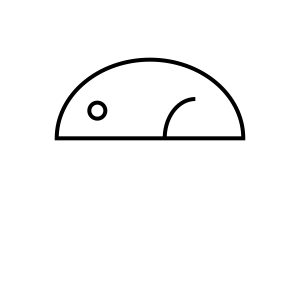

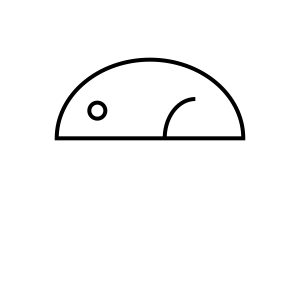
I decided to build a blog, and like any engineer with a passion for tooling, I decided to do so in a ludicrously time-consuming way.
Introducing a Jekyll site built and run with Bazel!
Like all projects, I like to learn a few new things as I progress through it, so I claim no expertise in the following:
- Ruby
- Jekyll
- Writing Bazel rules
which is incidentally nearly every part of this project.
How it works
rules_ruby
The first step is getting Ruby set up with Bazel. Looking at the Jekyll quickstart, we'll need to install:
- Ruby
- Bundler (through Ruby)
- Jekyll (through Ruby/Bundler)
rules_ruby can do all of this for us. Quite conveniently, some of the features we need were recently implemented, like exposing runnable targets of the gem binaries. This lets us run stuff like jekyll new [...] (via bazel build @ruby//... && ./bazel-bin/external/rules_ruby~0.6.0~ruby~bundle/bin/jekyll new [...]) without a separate local installation of those tools to get the project set up. A similar command to Bundler was needed to get Gemfile.lock generated.
At the time of this writing I set up rules_ruby version 0.6.0 with an installation as documented nicely in the repo's README.
Jekyll setup
I kept the initial Jekyll setup very bare-bones compared to what's created from jekyll new. There are a few key differences to get Jekyll and Bazel happy about each other.
webrick missing
For one reason or another with the dependency setup, webrick was missing but needed by Jekyll. Adding the gem fixed it:
gem "webrick", "~> 1.8"_config.yml excludes
The Jekyll build process involves running without a sandbox (execution_requirements = \{"no-sandbox": "1"\}; a necessity of how the gems and runfiles are structured), so there are a few Bazel paths we need to exclude files in the same folder that aren't part of the site.
exclude:
# Exclude Bazel Stuff
- bazel-out/
- external/
# Exclude files not part of the site
- Gemfile
- Gemfile.lock
- README.md
- BUILD
rules_jekyll
The interesting part of the setup is the glue between having Ruby & gems installed with Bazel and getting the site built with Bazel.
The jekyll_site macro I made works by taking in the following:
- The Jekyll binary target, so we have something to execute in our macro's actions
- The sources of the site
- The
_config.ymlfile target, so we can pass it along in the arguments
With those inputs, the macro produces a few targets:
- A target to call the Jekyll binary and build the site
- A target to create a small script that wraps the Jekyll binary and sorts out runfile locations
- An executable target to call the previous script
With this setup we get a clean interface to either bazel build or bazel run our site. Targets for this macro are also quite simple:
jekyll_site(
name = "site",
srcs = [":sources"],
config = "_config.yml",
jekyll = "@bundle//bin:jekyll",
)
While I haven't tried it, I imagine an auto-reload would be quite simple to achieve. Since the build action is separated, running this under ibazel should trigger rebuilds that the running server can pick up.
The journey there
The final implementation is pretty different from the meanderings that got there. I'll reflect on a few of the more interesting points of that process.
Jump Scripts
I wasted a lot of time making scripts to run a hermetically installed tool back in the original workspace, i.e. one that "jumps" back to user's CWD when running bazel run in order to edit local files. This would be really useful for commands like jekyll new (instead of fishing results from bazel-out), but the development effort wasn't worth it over making a proper rule that can cache the build. I got things working on older versions of rules_ruby, but the newer updates (which enabled the proper setup anyways) also enabled similar functionality if you pass in absolute paths.
rules_ruby
rules_ruby was greatly simplified the project scope and was fun to set up. However, since I was pulling in changes from active development to get some features I needed, I ended up churning through a lot of implementation as I played around with what was possible to set up.
After the jump script adventures I spent a good while trying to write a Bazel rule that depended on @ruby//:jekyll. I learned, with the patient help of the rule_ruby maintainer, that I was running things in a non-hermetic / unintended way, that no-sandbox would fix the issues I was having using the intended @bundle//bin:jekyll target, and that my rule could just be a macro calling bazel_skylib or aspect_bazel_lib rules. Most of the heavy lifting in the project was learning these 3 lessons (as well as the exorbitant amount of time spent on the learning curve of making Bazel rules)
Next Steps
I should definitely start actually writing something now or making the site look nicer. That's probably a good next step.
After that, there are a few goodies that would clean up the tooling a bit:
- Test
ibazelfor auto-reload of the site - Make new jump scripts to avoid fishing the tools out of
bazel-binto run them back in the workspace - Look into Jekyll plugins to extend the features of the site